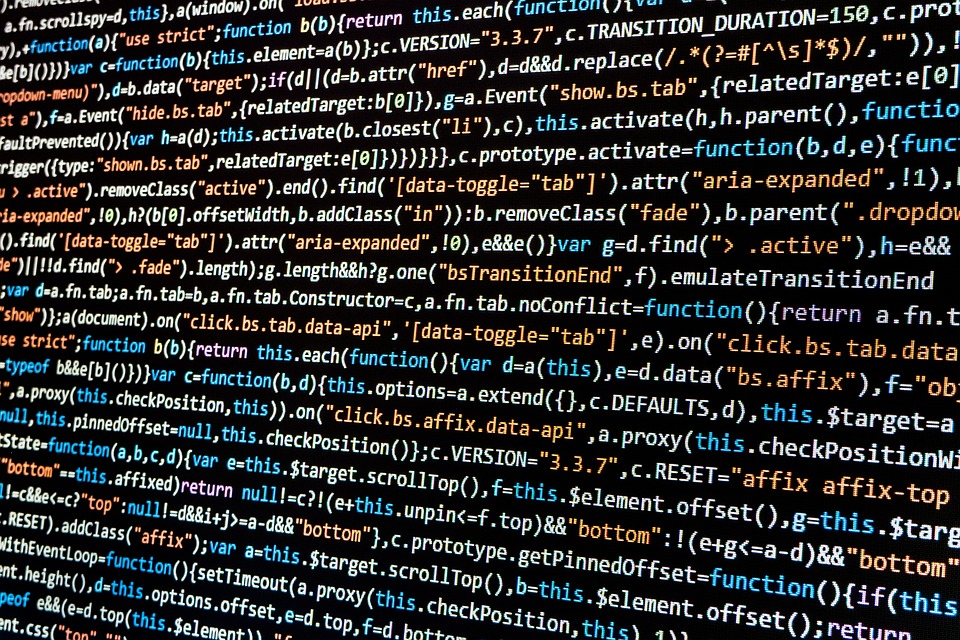Introduction
ReactJS has become one of the most popular front-end JavaScript libraries for building user interfaces. Its component-based architecture and virtual DOM make it a powerful tool for creating scalable web applications.
Getting Started with ReactJS
If you’re new to ReactJS, the first step is to install Node.js and npm. Once you have those installed, you can create a new React project using the create-react-app command. This will generate a new project with all the necessary files and dependencies.
Components and Props
In ReactJS, components are the building blocks of your application. They are reusable pieces of code that encapsulate a specific piece of functionality. Props are used to pass data from parent components to child components.
State and Lifecycle
State is used to store data that can change over time. Components can have state that is managed internally and updated using the setState method. Lifecycle methods allow you to hook into different points in a component’s lifecycle, such as when it is mounted or updated.
Building Scalable Applications
One of the key benefits of ReactJS is its ability to scale. By breaking your application down into smaller, reusable components, you can easily manage complexity and maintainability. Using tools like Redux for state management and React Router for navigation can further enhance the scalability of your application.
Optimizing Performance
Performance is crucial for a scalable web application. ReactJS provides tools like shouldComponentUpdate and React.memo to optimize rendering performance. Using tools like code splitting and lazy loading can also improve the performance of your application.
Conclusion
Building scalable web applications with ReactJS requires a solid understanding of its core concepts and best practices. By following the guidelines outlined in this guide, you can create robust, maintainable, and performant applications that can scale with your business needs.