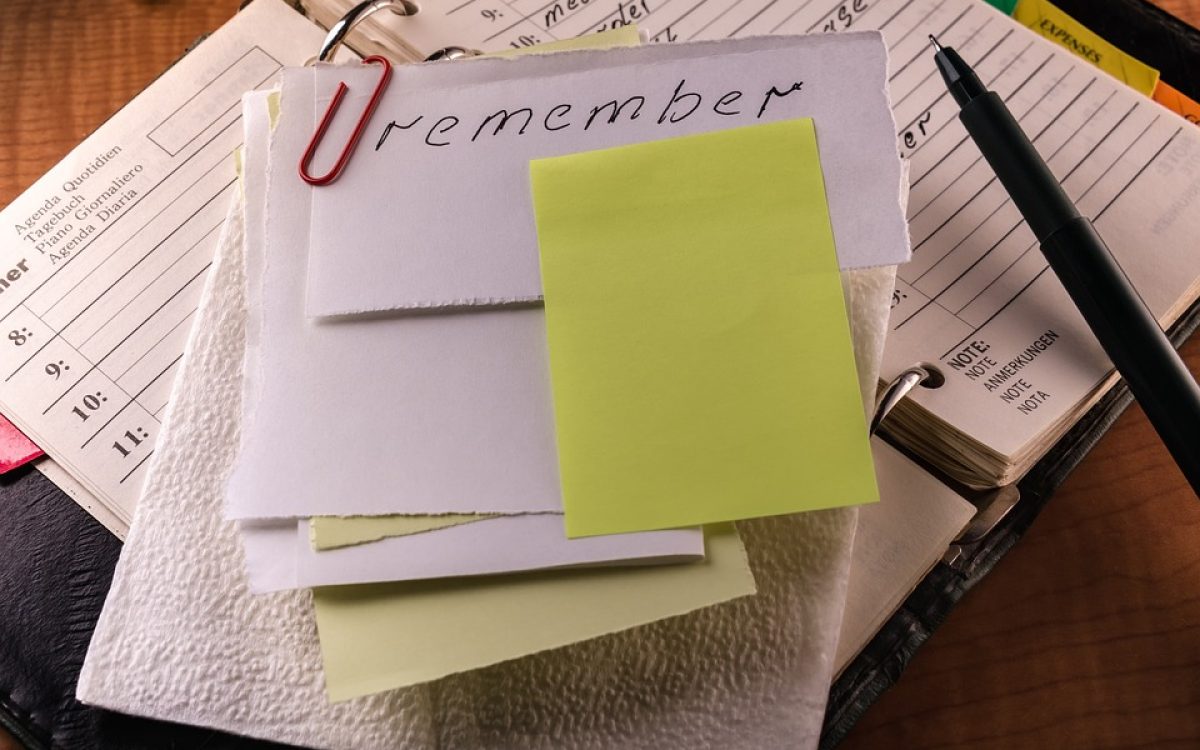Welcome to TypeScript!
TypeScript is a powerful programming language developed by Microsoft that adds static type-checking to JavaScript. This comprehensive guide will help you get started with TypeScript as a beginner.
Setting Up TypeScript
To start using TypeScript, you will need to install Node.js and npm (Node Package Manager) on your computer. You can then install TypeScript globally by running the following command in your terminal:
- npm install -g typescript
Creating Your First TypeScript File
Once TypeScript is installed, you can create your first TypeScript file by following these steps:
- Create a new file with a .ts extension (e.g., app.ts)
- Write your TypeScript code in the file
- Save the file
Compiling TypeScript Code
To compile your TypeScript code into JavaScript, you can run the following command in your terminal:
- tsc app.ts
This will generate a new JavaScript file (app.js) that you can then run in your browser or Node.js environment.
TypeScript Features
TypeScript offers many features that make it a powerful language for building web applications, including:
- Static Typing: TypeScript allows you to define types for variables, functions, and classes, which helps catch errors at compile time.
- ECMAScript Support: TypeScript supports the latest ECMAScript features, making it easy to write modern JavaScript code.
- Interfaces and Classes: TypeScript allows you to define interfaces and classes to create reusable and maintainable code.
By following this guide, you will be well on your way to mastering TypeScript and building robust web applications. Happy coding!