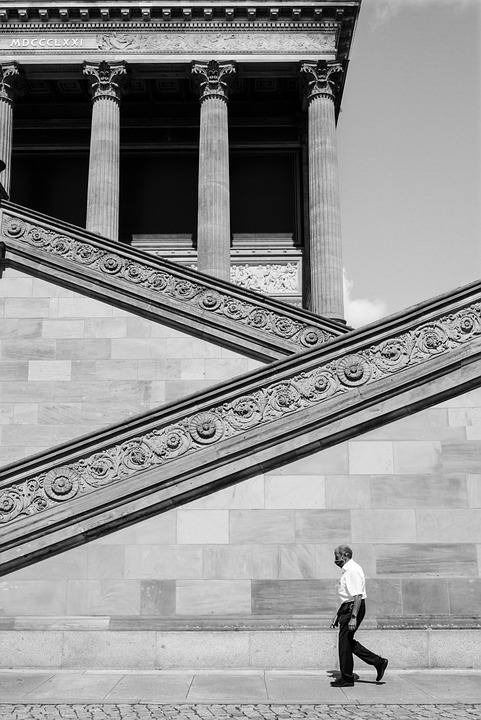Securing Your Website with VPS Hosting: Tips and Best Practices
When it comes to securing your website, utilizing VPS hosting can provide you with the control and flexibility needed to implement strong security measures. Here are some tips and best practices to help you secure your website with VPS hosting:
1. Keep your software up to date
One of the most important steps in securing your website is to regularly update your software, including your operating system, web server, and any applications you may be using. Updates often contain security patches that help protect your website from vulnerabilities.
2. Use a firewall
Implementing a firewall on your VPS can help protect your website from unauthorized access and malicious attacks. Configure your firewall to only allow necessary traffic and block any suspicious activity.
3. Enable HTTPS
Secure your website by enabling HTTPS encryption. This helps protect sensitive information, such as login credentials and payment details, from being intercepted by hackers. Install an SSL certificate on your VPS to enable HTTPS.
4. Limit access to your VPS
Restrict access to your VPS by using strong passwords, disabling root login, and setting up a secure SSH key authentication. Limiting access to only trusted users can help prevent unauthorized access to your VPS.
5. Backup your data regularly
Backup your website data regularly to ensure that you can quickly recover in case of a security breach or data loss. Consider setting up automated backups to a remote location for added security.
6. Monitor your VPS for suspicious activity
Set up monitoring tools to track your VPS performance and detect any unusual activity. Monitor your logs, network traffic, and server resources to quickly identify and respond to potential security threats.
7. Secure your web applications
Secure your web applications by following best practices such as input validation, using secure coding practices, and implementing security headers. Regularly scan your applications for vulnerabilities and apply patches as needed.
Conclusion
By following these tips and best practices, you can enhance the security of your website hosted on a VPS. Taking proactive measures to secure your website can help protect your data, reputation, and users from potential security threats.