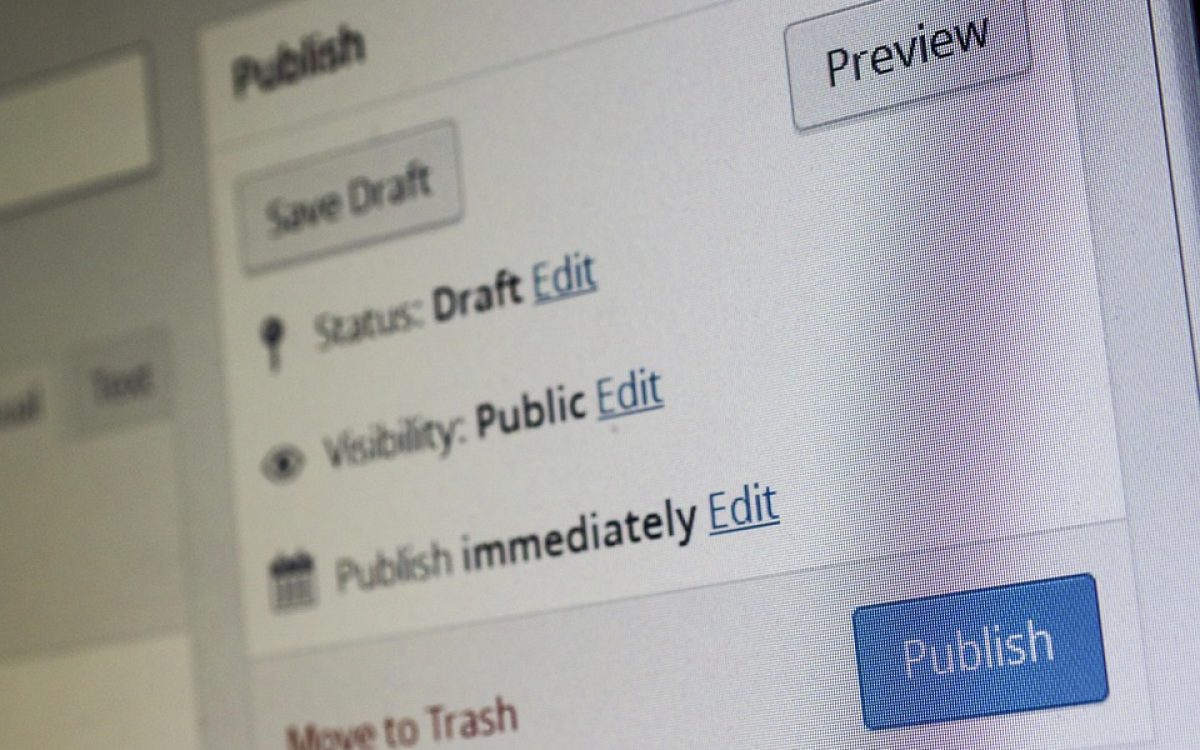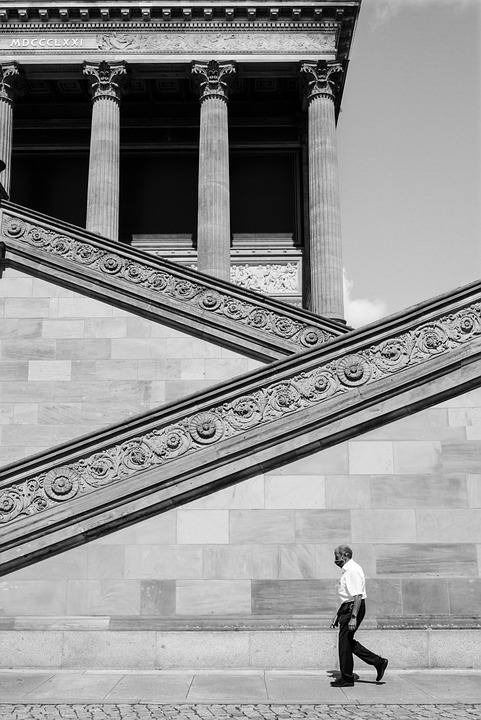The Importance of Customization
WordPress is a popular platform for building websites due to its flexibility and ease of use. However, to truly make your website stand out, customization is key. By personalizing your site, you can create a unique and memorable experience for your visitors.
Tips for Customizing Your Website
1. Choose a Custom Theme
One of the easiest ways to customize your WordPress site is by choosing a custom theme. There are thousands of free and premium themes available that can help you achieve the look and feel you desire for your website.
2. Customize Your Header and Footer
Your header and footer are often the first and last things visitors see on your website. By customizing these sections, you can create a cohesive and professional look for your site. Consider adding your logo, custom navigation menus, and contact information to make your site more user-friendly.
3. Use Custom Widgets
Widgets are a great way to add functionality to your website. WordPress offers a variety of built-in widgets, such as social media feeds and contact forms. You can also create custom widgets or install plugins to add even more features to your site.
4. Customize Your Fonts and Colors
Typography and color play a crucial role in the overall design of your website. WordPress allows you to customize fonts and colors easily through the theme customizer. Choose fonts that are easy to read and colors that complement your brand for a polished look.
Tricks for Personalizing Your Website
1. Add Custom CSS
If you have some knowledge of CSS, you can further customize your website by adding custom CSS code. This allows you to make specific design changes that are not available through the theme customizer.
2. Create a Custom Homepage
Instead of the default blog layout, consider creating a custom homepage that showcases your most important content. You can use page builders or custom templates to design a unique homepage that reflects your brand and engages visitors.
3. Implement Custom Post Types
Custom post types allow you to organize and display different types of content on your website. For example, you can create a portfolio post type to showcase your work or a testimonials post type to display client reviews. This helps you tailor your website to your specific needs.
In Conclusion
By unlocking the power of WordPress customization, you can create a website that is not only visually appealing but also functional and user-friendly. Experiment with different customization options to find the best combination that suits your brand and engages your audience.